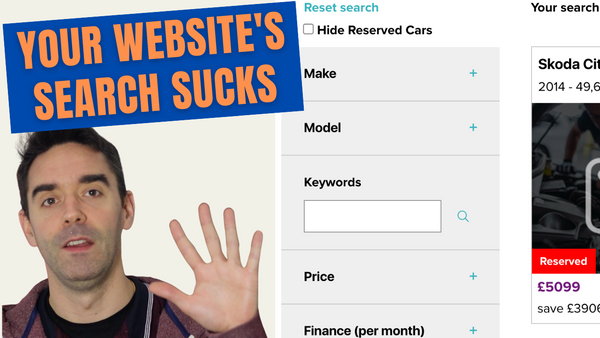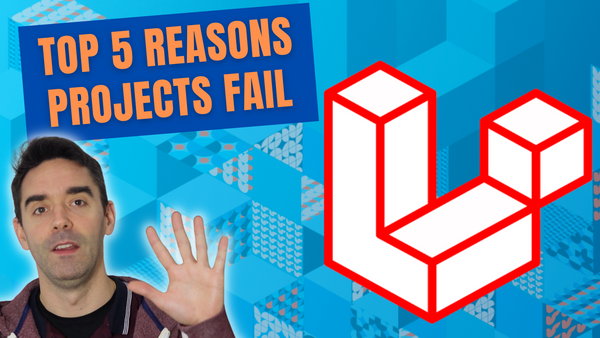The search feature on your website sucks.
Yes, there, I said it. I'm not taking many risks in saying that because most of the clients we are onboarding come to us with a common need: to revamp their search experience. Poor website's search is often the result of not dedicating enough time, effort, and money into building a good strategy around your website content and search.
Today, I'll share with you the five steps guide to revamp and improve your website's search engine.
Let's get to it.
Talking about search today, it's really becoming a critical part of the end-users' digital experience, don't you agree? With the vast amount of content that is being published, the main goal of your website or your web platform should be for your visitors to find the information they're looking for. It's even more important for e-commerce websites to ensure that your customers find the product that they want to buy.
As we've seen in a previous video, a search box in the header of your website is not a magic solution. There are many root causes for most of the websites' search features issues: from the source content not being tagged properly, when there is no metadata to help categorise it for example... or the out-of-the-box database search that's not smart enough - as it is just using word match and it could be quite limiting - or the lack of UX planning where the content types, the filters, the facets don't make sense and it doesn't help users find what they're looking for.
A Process To Sort Out Your Website's Search
To sort all of those challenges, my team and I came up with a process to audit, upgrade and deploy new websites' search solutions for content-rich websites.
It doesn't really matter if you're using a self-hosted solution such as ElasticSearch or SOLR, or a platform as a service like SearchBlox or Algolia. Those PaaS solutions can provide more advanced AI and Machine Learning algorithms to personalise your search results, but the strategy is the same.
Whatever solution you use, you will need to follow those five steps.
1. Content & Data Fields Audit
First, you need to run a full content audit to identify the content types, what fields need to be prioritised and mark as higher relevancy. You need to review the metadata available and potentially run a clean-up exercise - that could be automated with some of the AI and NLP tools from those PaaS platforms.
2. UX Design of the Seach Page
Second, you need to plan the user experience and design of the page to make the search prominent. On the results page, you need to design clear and clean filters that are efficient. Don't forget to involve the tech teams at that stage, to start thinking about the algorithm and the configuration on how the weighting on some fields can improve the ranking of the results.
3. Indexing Content Into Your Search Engine
Third, you need to index your content into the search engine. This is the process of migration, but it's at that critical step that the parsing and the tagging of the fields will help build the search filters and the actual search feature.
4. Testing All Permutations
Fourth, you need to test! Make sure you plan enough time for this, as there might be several iterations of testing the permutations and tweaking some of the parameters to have more relevant search results. Every time, you need to re-index the content and test. You also need to test for speed, accuracy of the rankings, mobile responsiveness and accessibility amongst others.
5. Use Analytics To Improve Your Search
Finally, you need to plan for the analytics on how you will store and analyse the search queries. This is so you can refine those parameters based on end-users' behaviours. Most importantly, you'll need to measure the conversions, to have KPIs in place and data to demonstrate that investing more time and budget into a great search feature had a positive ROI after all!
With all of these, we've seen amazing results in customer satisfaction and conversion metrics going up on most of the websites' searches we've built.
If you need help to upgrade your current search solution, just get in touch. Don't forget to subscribe to my YouTube channel and follow me on Twitter to keep learning with me and grow your career in digital.
As the next step, you can watch this video about improving the website accessibility or this video about the various technology options to power your next search feature.
Until next time, stay safe and see you soon.