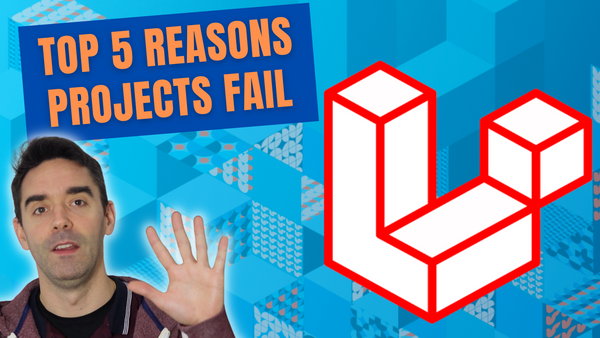If you work in digital, you just cannot avoid thinking about accessibility anymore. One in five internet users has some sort of accessibility needs, whether it be permanent or temporary disabilities.
It's even becoming a hard requirement now for public sector and private organisations with legal implications if you fail to provide a compliant digital service to your users.
Here is my 5-step framework to plan, design and build an accessible website or web application when you start a new project. Let's get into it.
The need for accessibility on the web
We all know how businesses have to provide physical access ramps, or dedicated parking spot for disabled users. Well, it's the same online. You might have heard about stories where large companies have been fined under Section 508 of the American Disability Act for failing to provide a great digital service. The same applies in the UK and in the EU, everywhere around the world really.
5 milestones towards accessibility
If you are involved in managing an online website or a portal for end-users, you need to invest in accessibility throughout the project.
- First of all, it starts with the strategy and the user experience planning. This will help you define how you structure the navigation, how it's going to be accessed by keyboard, how the search or the layout of the pages are going to be organised... You also need to consider the content like the text, make sure it's really clear and logical, as well as the PDF elements that we discussed in a previous video.
- The second element is the creative and visual design. This is where you need to ensure that the colour contrast ratio is very high. You need to design all the focus states of the element and tie that in with your overall branding guidelines.
- Third is the technical coding. This is key on how the front-end templates are going to be built, making sure they have all the right tags and attributes... That is what is going to drive most of the assistive technology that disabled users might have.
- Fourth, we need to look at the validation stage. There are some tools that can try to automate that, like AXE or Lighthouse, but they're not very accurate. It's always good to get an independent expert, external validation about the platform that you're trying to build
- Fifth, the last one, is to remember that it's never really done. Every time you add new features, build new pages, you should always validate the accessibility. The rules and the legal guidelines are always evolving and subject to interpretation sometimes, so you need to make sure that you bake that part of the process on every ongoing release as part of your schedule.
That's it! I hope this gives you a better idea about how complex it can be to deliver fully accessible websites.
Wider benefits of building accessible websites
I really hope that you will continue to invest in accessibility... It's not just for your end-users, but it will also be beneficial for your SEO, your conversions, and for everyone else, so why not do it properly?!
If you need any support with accessibility for your next website or a SaaS product, just get in touch. Don't forget to subscribe to my YouTube channel and follow me on Twitter to keep learning with me and grow your career in digital.
Until next time, stay safe and see you soon.