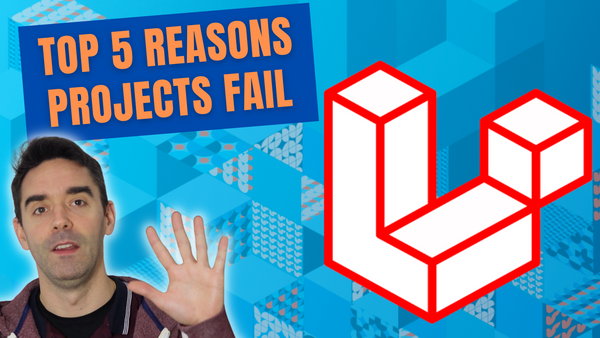Website personalisation is the ability to automatically change the content of your pages based on visitors' behaviours and characteristics. In our digital agency, we receive a lot of briefs from clients, requesting website personalisation as part of their new project.
We all want to help our users find the information they're looking for, increase conversions and engagement. But most of the time, there are many underlying issues when it comes to adding personalisation on a website. I see that mostly around a lack of strategy and a misunderstanding of the data privacy risks.
Let's explore how you should get started on this journey.
Website personalisation is not a feature that you can just "turn on" on a website. There are lots of different moving parts and they all need to be done in a very chronological order in order to be successful. There is a progressive and incremental approach that you need to apply.
I'll break it down for you in three steps: it's this principle of crawling, before you walk, before you can run.
Crawling - Basic experiment with existing data
Starting with crawling, the first thing you have to plan is to identify the high-value locations on your websites. Which zones can be personalised and what can be done safely, without any bias or having to store too much personal information.
We usually start with a really simple experiment based on data that you already have. We can, for example, change the text on the hero banner to match a specific campaign that the user is coming from. If you're doing marketing, you're probably using UTM parameters, so we can show the relevant news or an event related to the campaign that you're running.
It's important, straight from day one, to monitor the ROI and make sure you have the tracking in place for the conversions. This is because you cannot move to the next stage until you really know what's going on, what's working... You want to see positive results before investing further.
Walking - Segment and iterate
The second stage is the walking one. As you keep collecting more and more data about anonymous users, such as what they're reading or the events they're completing, you can start building smaller segments or group of users. For example, whether they're reading more B2B content or B2C content. You can then start splitting them and start showing more relevant and related content for their needs.
If you have a form or a login area, you can start engaging with known users once they voluntarily shared the data. If they're logged in, you can start building additional logic to show them for example, what the next best recommended action is.
The challenge at this stage is that you need to build your content library for each of those segments to improve your website. You need to start tagging them with the relevant segments. That's usually where a lot of clients are lacking the time and investment upfront. It's also really important to keep looking at the analytics, to tweak the campaigns accordingly and continually improve them.
Running - Enrich with external data
The final stage is where you can start running. When you reach a higher volume of traffic, like in the hundreds of thousands, you'll be able to start combining multiple filters and segments. This is where it gets really tricky because you just start putting very narrow and specific segments, so there is a higher chance that you might not be right. You might not cover the exact needs of your users. At this stage, you can also start pulling data from an external system such as a CRM or an eCommerce backoffice to enrich the segments of users and get a more accurate representation of the different profiles.
This is where you can start showing custom offers based on purchase history, or VIP invites based on past event attendance... the sky is really the limit once you start having enough data.
Website personalisation is more like a marathon than a race. You need to start with the basics, very slow, get the reps in with basic data and very simple logic. Then you can start with doing more advanced campaigns.
Key takeaways
The main takeaways I want you to keep and start thinking about when you want to add personalisation to your website or platforms are:
- Have a clear use case: you should really know who should see the personalisation and what they should see, what type of content they should see. That can be done on paper just by looking at your website.
- Define clear KPIs: What are you trying to achieve and how is that going to affect your conversions (so we can monitor that throughout)?
- Plan to produce enough content permutations: I highlighted the key challenges, the main hurdle, is to make sure that you plan for the content challenges. Make sure you have enough resources and a process in place to identify and produce the content in time, according to the project schedule.
And finally, the biggest one is obviously to - Respect the users' data. You can do a lot with anonymous data and first-party data that you capture. But it's very easy to go too far and put your business goals ahead of users' privacy, so you want to avoid that in all cases.
If you are considering enabling website personalisation on your platform or your SaaS product, or if you need help to plan a strategy or delivery with your current systems, just get in touch. Don't forget to subscribe to my YouTube channel and follow me on Twitter to keep learning with me and grow your career in digital.
Until next time, stay safe and see you soon.