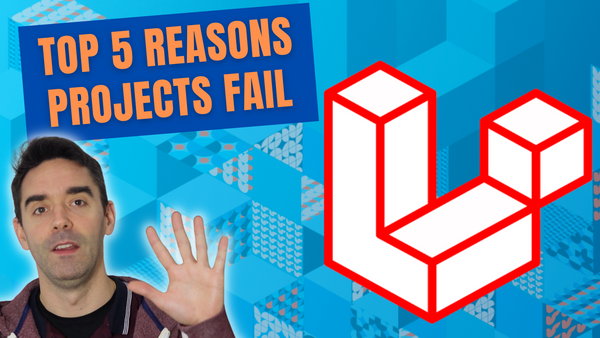If you run a website and search engine optimisation is important for you, did you check that you have an XML sitemap? And are you sure it is fully optimised? Let's explore today why XML sitemaps are so important, and how you should use them.
Hey, welcome to this new edition of Digital Blitz, your short brief on everything UX, Tech and Compliance. I am Sylvain Reiter and I'm here to help you deliver better experiences for your team and your customers.
What are XML Sitemaps?
Do you know how search engines have bots that are crawling your websites and analyse the content, and index them in their database? This is so that they can be matched when a user searches for a specific keyword. These crawlers follow links on the internet and when they land on your website, they follow your navigation to find all the sub-pages. But sometimes when you have lots of content or a very complex or less optimised information architecture, you might be losing on the SEO value if the bots cannot get to your pages quickly.
This is when you must create an XML sitemap. It is used to communicate your most important pages to the search engines. It's basically a list of all the SEO-relevant links with a predefined format to guide those search engine crawlers. And it's got to be into a specific format that is defined by collaboration between Google and Bing - like we've seen on a recent video on schema.org and rich snippets if you remember.
How to use an XML Sitemap?
The most popular of those formats is XML. The only mandatory tag to include is the <LOC> tag, which is the actual link of each page. So you need to make sure that you include the right protocol with HTTPS, and whether you use the WWW version or not. Another important one you should use is the <HREFLANG> and that's if you have translated pages in multiple languages.
There are a few other optional tags, such as <LASTMOD>, which identifies the freshness of the content and <PRIORITY>, but apparently, Google is not even considering it.
Generate XML Sitemap in your CMS
Most of the time, it can be generated by your content management system via plugins or external tools. For a base sitemap, it is as simple as pressing a button. But if your site structure is not well optimised, your XML sitemap will also contain random links, duplicated pages and long URL with query parameters or even pages with redirects. So you need to pay close attention to it.
Submit your XML Sitemap
Once you're done, you need to reference your site map in your robots.txt file and share the link of your sitemap into Google Search Console. After that Google analyses it, and it will show you if there are any errors that are preventing search engines from crawling your website. So again, it's very important to monitor that very closely.
If you have too many pages, you can break it down into smaller chunks because it's got a limit of 50,000 links.
Advanced Steps
If you want to take it further, you can then add video and images sitemaps, or even another specific one for Google News. Those are important if you have a lot of rich media content and you want your audience to discover it.
This is why it's really important to pay attention to this file and have a proper strategy, to tell Google to focus on the core content pages. This will make sure you keep all the SEO value of your websites.
If you need help with optimising your sitemap.xml or support with your search engine marketing in general, just get in touch. Don't forget to subscribe to my YouTube channel and follow me on Twitter to keep learning with me and grow your career in digital.
Until next time, stay safe and see you soon.