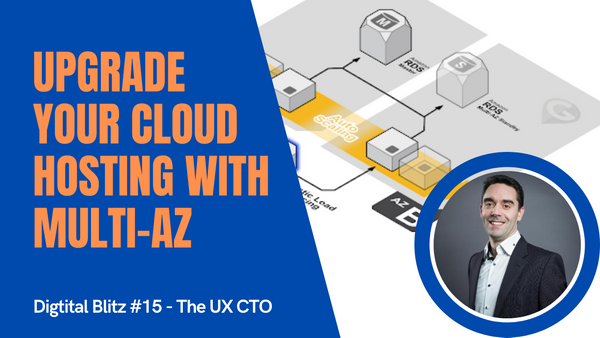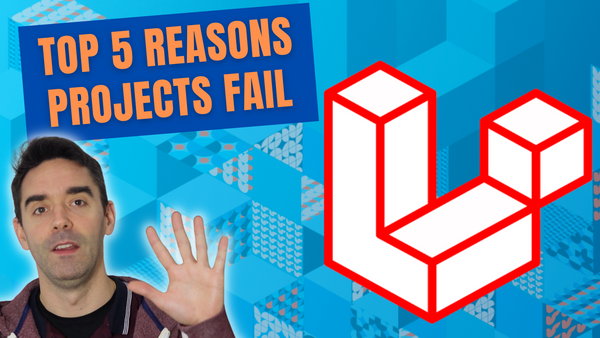Yesterday, part of the hosting services in Amazon AWS in the UK went down for four hours. But not all our clients were affected. Do you know the difference of what kept them online? Well, they were set up with multi availability zone. Let's explore more about this.
Hey, welcome to this new edition of Digital Blitz, your short brief on everything UX, Tech and Compliance. I am Sylvain Reiter and I'm here to help you deliver better experiences for your team and your customers. When we talk about cloud hosting, we usually don't think about the complexity of it. We just expect the internet to just work, always be online. You know, websites and software never sleep, right?
But when you run your entire business on it, when you have hundreds of staff interacting with your application systems, it can quickly become mission critical. What is the value of downtime for your staff or your customers? How much business could you lose if you are flying for hours?
Configure cloud hosting with resiliency
This is why when we configure your hosting architecture, we need to plan for those incidents. We add resilience to our websites. That's what we call redundancy. This is done by deploying your databases and servers in multiple availability zones.
An availability zone is a physical location. And the hosting companies aggregate several of them in a region, but they're all physically separated from each other.
So it cost to be more, because you're paying for a replica of your database or your server in another availability zone. But this means that if one datacenter takes on fire or lose connectivity or power, the replica, the backup system in the other location is still up and running. And the overall website portal or service is still available for everyone.
In this particular incidence yesterday, Amazon confirmed that they experienced power and network connectivity issues in one availability zone in the London region. But for all our clients who invested a bit more with multi availability zone setup, the replica location kicks in and they didn't see any of the services or operation affected at all.
Cost implications
We always have to try to find a balance between the cost of the infrastructure and minimising the risk of going down. Even though it's very unlikely to happen again, adding redundancy doesn't cost much, usually 100 or $200 extra. It would have avoided four hours of downtime. I really think that for most businesses, it's a no brainer and we will insist on upgrading all our clients' set up with this.
Cloud hosting can go down
It's important to remember that the cloud in itself does not bring redundancy. It helps us and the DevOps automation are really good tools to deploy servers and systems in minutes. But at the end of the day, the cloud is still physical computers in a warehouse. So even the big boys like AWS and Azure at the mercy of technology: computers will go down and power networks would be disconnected. So you really need to have a backup plan to remove any single point of failure where possible.
For some of our larger clients, we even implement the next level of redundancy, which is across multiple regions. So the replica is not just in the same area, in different availability zones, but the entire hosting stack is replicating in another country. Between London and Ireland, for example with AWS.
That's it for today. I hope you learned something new and the importance in investing in multi availability zones with your hosting provider. If you need help to manage or upgrade your DevOps or hosting architecture, just get in touch. Don't forget to subscribe to my YouTube channel and follow me on Twitter to keep learning with me and grow your career in digital.
Until next time, stay safe and see you soon.