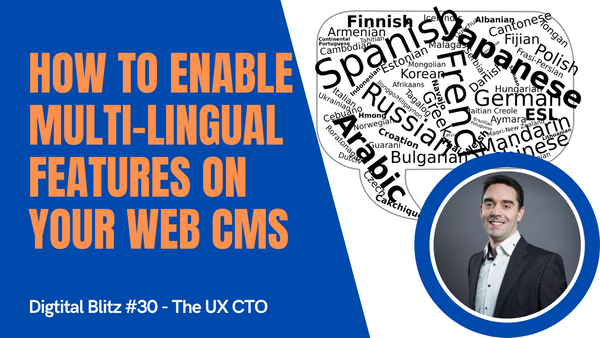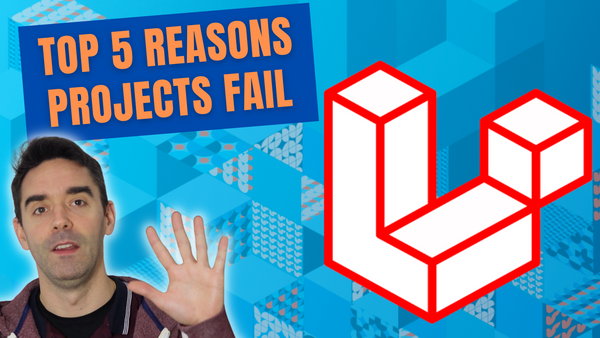In the last few years, I am seeing more and more digital briefs from our clients around international expansion. And most of the time, this comes with a requirement to translate content on their website. It's always good obviously to have your global corporate site in English, but to penetrate local markets, you might need to start translating things into different languages such as French, German, Italian for the European markets, or Spanish in the Americas, or Arabic, Chinese or Japanese if you go further east.
Today, I want to share with you some of the digital strategies and four key elements that you need to consider, and plan for, when you start to implement a multi-lingual website.
Multi-lingual or multi-site?
Whether you already have a website and you want to add more languages, or if you're building a new website and you need to have the multi-lingual feature from day one, you first need to decide on one of the two options by answering that specific question:
Do you want the exact same website and the same content globally just translated in local languages, OR is it actually different sites that might still share the same branding and the same design, but do you want different content, different services and different products for each of your local markets?
You need to decide on that because THAT will be the difference between needing a multi-lingual website, which is the first option where the content is the same, and a multi-site approach for the second one where you have more flexibility to have different services and products on each website.
A single codebase for multi-lingual sites
But with either option, in both cases, you will want to manage this within a single codebase, one single admin area. That will greatly simplify the ongoing maintenance and you will be more efficient in the long term if everything is managed in one place.
Even if different countries need different access permissions, you will still be able to configure that with workflows, different roles and permissions. CMSs like Drupal can do that out of the box. You would still have each login having their own access to a specific country for example.
4 considerations for a successful multi-lingual implementation
Once we have that technical architecture confirmed, there are now 4 points that you need to consider:
- The first one is obviously the need to review and plan for the design, to make sure the elements on your site can accommodate different characters or long German words for example. This usually gets very tricky in navigation items!
- The second point you need to configure the CMS to allow you to populate those pages in other languages. You might want to consider translating the admin area as well. If you have editorial teams in each country, it makes their life easier.
- The third point, very important, is that you mustn't forget to update the SEO settings. You need to make sure that you have translated URL slugs on each locale and having the right "hreflang" code in your HTML to help the search engine index your site in the right language.
- The fourth and final point is around the content population. Obviously, if you have a large enough team, you can delegate access to each country manager, and they can populate their own content in their language. But most of the time it will be centrally managed from the head office and it's a big task. You can try to automate a draft translation with the Google Translate API, for example, and then get a manual review and manual sign off from a professional team to be a 100% grammatically correct. But I still strongly recommend getting translations done professionally, if that's an important factor, because you need to be able to cover the nuances and customs of each local region, it's not always a word for word translation.
So that's it for today, I hope you found this useful?
If you are going through this journey on your website, if you have any questions or you need support, just get in touch. Don't forget to subscribe to my YouTube channel and follow me on Twitter to keep learning with me and grow your career in digital.
Until next time, stay safe and see you soon.