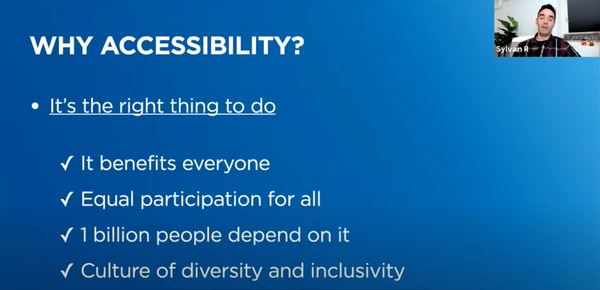Does your company run one of the millions of websites running Drupal 7 as your content management system? Did you hear the news that it will soon become "end of life" and unsupported for security fixes?
As part of our digital services to clients, we usually recommend open source technologies to deliver user-centered website and online portals. For most of our government and corporate clients, Drupal is an obvious choice due to its strong security credentials, community support and great features available out of the box.
Like your mobile phone, it comes a time where the old platform is no longer supported and cannot run the latest features. After 15 years, Drupal 7 will come "end of life" in November 2022. More than 60% of all Drupal websites on the internet are still running on 7 and have couple of years to upgrade before it becomes unsupported.
From Drupal 8, the core engine was completely revamped to use industry standard framework like Symfony and Twig. This brings in new innovation capabilities with new modules and better experiences for developers and editors. However, this breaks the compatibility with Drupal 7 and the upgrade process is NOT straightforward!
Many of our clients are looking for guidance and expertise to plan their roadmap accordingly.
This is why my colleague Duncan Worrell and I (supported by our marketing team) created a webinar masterclass to educate the industry and provide a process when it comes to upgrading. We cover all items to consider for such as project.
As a short summary:
What are the options for your Drupal 7 website
- Do nothing
- Remove your CMS
- Change CMS
- Upgrade
What is the process of upgrading to Drupal 9
- Update all your module - You may have put this off because you know you’re going to Drupal 9, but it needs to be done. Many modules will change the way they work at a new version and if you’re able to migrate to a comparative Drupal 9 version of the module, this may only work if you are already on the latest Drupal 7 version. Remember that your site is still secure because D7 is still supported, but that’s only true if you have the latest code installed.
- Audit your content - Catering for all your D7 content is a lot of effort. It’s why you should undertake a full content audit and ask: are the content types still relevant? Can you merge taxonomies or types?
- Audit your module - You need to look at all the core and contributed modules you’re using on D7 and sees what is available on D9. To recreate all the current D7 functionalities is not straight forward, which is why this upgrade is “hard”. In fact, to get the benefits of Drupal 9, you should be leveraging what Drupal 9 has to offer, not simply mimicking what your old D7 site does.
- Review your UX - It might be the best time to review your Information Architecture or user journeys - is this upgrade a good opportunity to make improvements based on analytics or user feedback?
- Update the theme - As the new Twig engine does thing differently, a rewrite will be needed.
- Update your hosting server - Bring up your servers to the latest version of PHP & Apache/Nginx version to satisfy the new minimum requirements. This is mostly for performance and security.
How do I upgrade to Drupal 9?
The process is pretty straight forward, there is really only one way of doing it. Your developers need to:
- Setup a new Drupal 9 website
- Copy your Drupal 7 database
- Use the Drupal Migration Toolset to prepare the configuration files (usually one per content type) to map the import logic
- Run the tool to extract, transform and load your content from D7 into D9
- Recode your PHPTemplates theme to be compatible with the new Twig engine
Sprinkle enough testing and UAT at the end before serving hot!
You can enjoy the full webinar replay below:
If you need any support or guidance to manage your upgrade, get in touch with Cyber-Duck ;-)